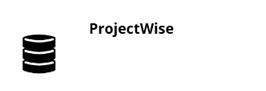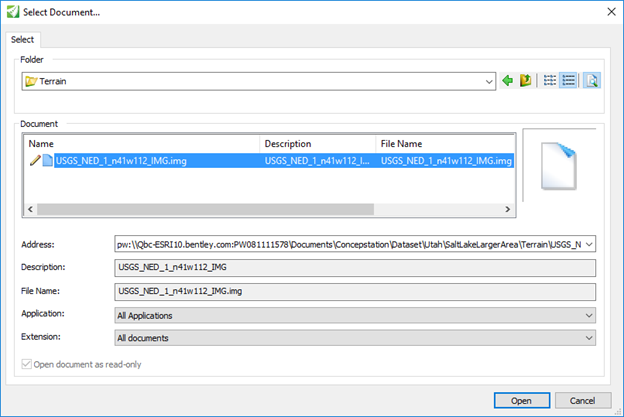ProjectWise
For the integration with ProjectWise to be available, ProjectWise Explorer must be installed on the same machine as OpenRail ConceptStation.
When clicking on ProjectWise, the ProjectWise Log in dialog displays.
Select the Datasource to connect, specify the User Name and Password then click Log in.
From the Select Document dialog, select the file to open.
Click Open. The file and all related references (terrain, textures…) are checked out. Then, the file is open.